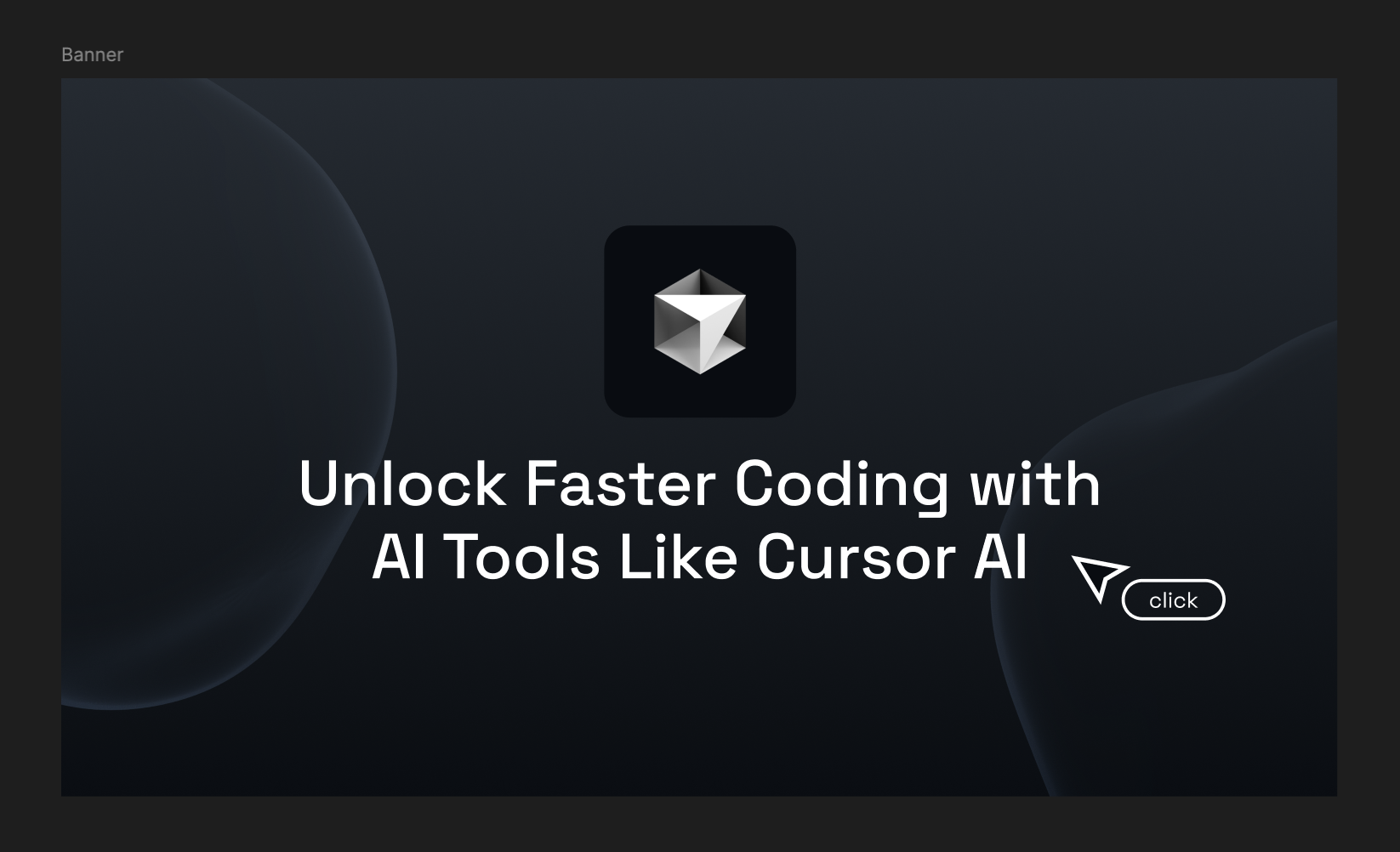Unlock Faster Coding with AI Tools Like Cursor AI
Discover how AI-assisted coding tools like Cursor AI are revolutionizing development
Table of Contents
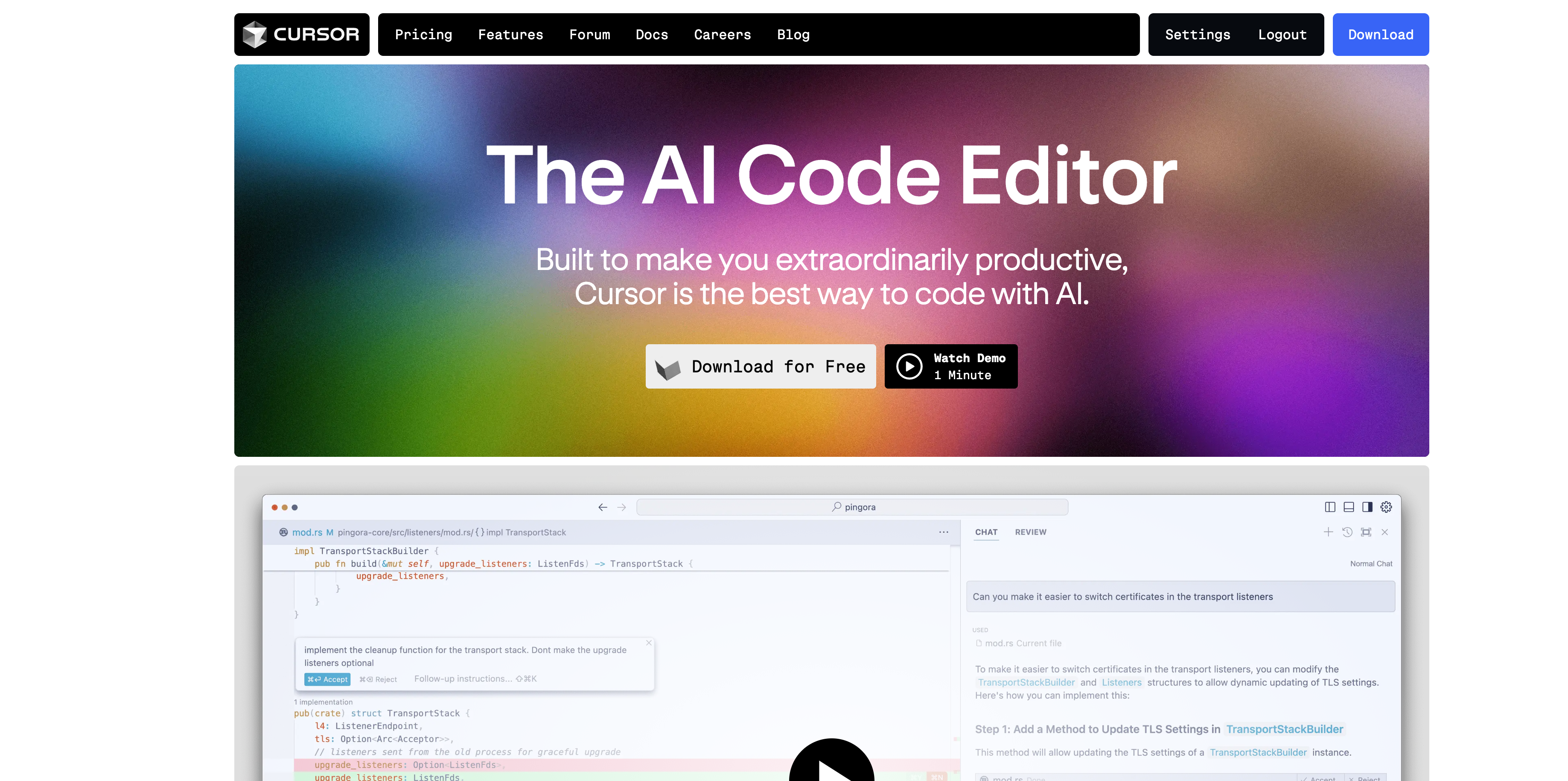
AI Coding Courses and Tools: The Future of Development
Coding is evolving with AI tools. If you're building apps, games, or websites, AI-assisted tools like Cursor AI are changing how we code. Ready to dive in?
AI-Assisted Coding: What Is It?
Ever wanted a coding helper that can finish your code, fix errors, and follow simple commands like "Fix that bug"? That's AI-assisted coding. It's about using machine learning to make coding easier and faster.
AI helps by handling repetitive tasks, offering code suggestions, and finding bugs early. It's like having an assistant who works non-stop and improves your workflow. Let's be real—coding can get boring at times. AI tools can make you more productive, write better code, and catch bugs faster.
One tool leading this shift is Cursor AI. It’s built on Visual Studio Code but adds AI features that help speed things up. Cursor AI works like a smart assistant using models like GPT-4 and Claude to understand and write code. It supports JavaScript, Python, TypeScript, and many other languages. It’s designed to fit seamlessly into your workflow and give suggestions that improve coding speed and accuracy.
How Cursor AI Helps You Code Faster
Cursor AI offers more than just suggestions. Here are some ways it makes coding faster and easier:
- Code Completion: Cursor AI completes your code based on context, saving you time and effort.
- Real-Time Error Detection: It catches issues as you write, helping you fix them before they become bigger problems.
- Plain Language Commands: You can give simple English commands, and Cursor AI will write the code for you.
Whether you're making apps, games, or websites, Cursor AI can speed up your process. It’s more than just a coding tool—it helps you build entire digital projects.
AI for App, Game, and Web Development
AI isn’t just for small tasks. With Cursor AI, you can handle full-scale projects like app development, game creation, or building websites. Here’s how it can help:
- App Development: Starting an app from scratch? Cursor AI can suggest code and generate entire blocks, letting you focus on design and user experience.
- Game Development: Game coding can be repetitive. AI can handle much of that, suggesting better ways to write game logic.
- Web Development: Writing responsive, dynamic pages takes time. AI automates much of the basic code, so you can focus on the creative part.
Learn AI Coding with Courses
Want to learn how to use these tools? instructra.ai offers courses that teach you how to work with tools like Cursor AI. Whether you're just starting out or you’ve been coding for a while, you'll find helpful courses to level up your skills.
Ready to Code with AI?
AI-assisted tools like Cursor AI are making coding faster and easier. They help you be more productive while writing better code. Don’t wait—learn to use these tools with instructa.ai and stay ahead in the coding game.
FAQs
What is Cursor AI?
Cursor AI is a coding assistant built on Visual Studio Code. It helps with code completion, error correction, and more.
Which programming languages does Cursor AI support?
Cursor AI supports popular languages like JavaScript, Python, and TypeScript.
Can AI help with debugging?
Yes, Cursor AI detects and fixes coding errors in real-time, making debugging faster and easier.
Is Cursor AI good for beginners?
Yes! Cursor AI is easy to use and helps new developers write code faster while learning.
What is Instructa.ai?
Instructa.ai is an online platform that offers AI coding courses. You can learn how to use AI tools like Cursor AI to build apps, games, and websites.
And so much more...
I love getting feedback! If you have any questions you can ask me in the comment section below or on twitter @kregenrek
Happy Coding! 🙌🎉